10 Ways to Improve Your Paper Move-In Packet for Digital Use
1. Consider Spacing
If you do nothing else on this list, at least consider your document spacing. If your document has 10 pt font and single spaced lines then squeezing a field in there can get tricky. We recommend increasing the line spacing to at least 1.25 if not more. You definitely don't need to double-space, but 1.5 is nice and breathable. Once you have increased the line spacing you may consider increasing your font size to a minimum of 12pt. We recommend using 14pt for all of your paragraphs and reserving 12pt for the fine print. Remember, we're working with older eyeballs, so size matters. Finally, most electronic signature platforms don't have a way of splitting a single field across two lines, so you should ensure every field fits on a single line. If you're like most communities and you utilize checkboxes throughout your move-in packet, then fixing your line spacing as mentioned above will go a long way in terms of usability.
2. Originals Not Copies
Scans suck! They are never straight, the quality is unbelievably low, and there are always random dust artifacts introduced that have your residents scratching their computer monitor thinking it's dirt. Use originals for generating your templates. If you only have a copy of a copy of a copy, spend a few minutes recreating a new original for your use. Digital files are far more legible for everyone and have an added benefit if you need to change things down the road. In the event you need to update a word or two within your agreement, you can easily swap out the background image (original) while maintaining most or all of your overlayed fields. It requires some upfront work, but having digital originals will go a long way towards saving you time in the future.
3. Remove On-Page Attachments
This one is small and not a major problem, but we have come across quite a few documents asking the resident or signatory to attach an item to the page. Think about that giant blank box that says "Attach voided check here." Even though in-line attachments are difficult for most electronic signature softwares, we do have the option for packet attachments at a different step in the resident process. So, if you remove an attachment request, be sure you include that request on the attachments list later.
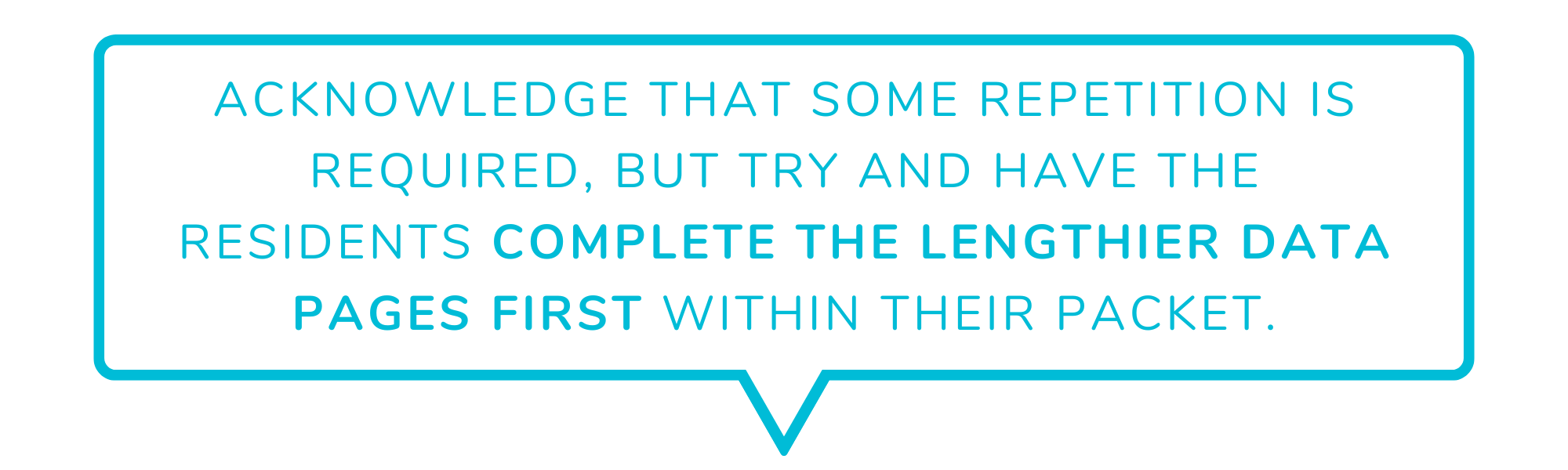
4. Condense and Front Load Repetitive Requests for Information
One of the major advantages of a well-built move-in software is the linking of data fields. For example, after a resident has filled the box asking for their name, we can take that information and add it to the other 19 documents that also request their name. Review your packet for repetitive requests for the same information. Acknowledge that some repetition is required, but try and have the residents complete the lengthier data pages first within their packet. Then as they progress through your move-in process each subsequent document will have more information completed and ready for review.
5. Use More Initials and Fewer Signatures
Some companies are great at utilizing initials for acknowledgement. A good electronic signature software should have the option to use initial fields in addition to signature fields. In-line initials after an essential paragraph like your Arbitration Clause can help track and prove acknowledgement on the part of the resident.
6. Shorter Documents
We know you don't have control of how wordy your agreements are. However, while you may not have control over the language, you likely can break documents into individual items and appendices. No one wants to review and sign an 80-page agreement. Instead, break your move-in packet into digestible chunks. This will especially help if you implement the next item on our list.
7. Create Custom Packets
Every resident situation is different. Some may bring a pet, some may come with additional risks, some have a car and some don't. For each of these scenarios it helps to have an individual document that you can add or remove from their move-in or admission packet. Now you only need to collect the necessary forms for that resident to move in. No more explaining legal documents that don't apply.
8. Explain Your Documents
When switching from a paper packet to electronic move-in packets, some managers have a hard time not being present to review each item with residents. Senior Sign gives you on-screen space to explain a document or agreement to a resident. For example, you can now explain the importance of reviewing carefully and fully understanding the Arbitration Agreement before the resident signs.
9. Use PDFs
It may seem trivial, but let us explain. If you share a word processor document with us to build, we will have to generate a PDF to create a template. This may not seem like a big deal, but the formatting, page breaks, line breaks, alignment, and more can change from computer to computer. So if we generate the PDF for you, some of your visual intent may be lost in the process.
10. Standardize Formatting and Add Branding
Switching from paper packets to electronic move-in is a great time to standardize your packet layout and add branding. Consistent margins, headers, page numbering, and more go a long way in conveying your company's brand to new residents. For the best experience, be sure you utilize standard letter pages (8.5 x 11) in portrait orientation. Switching between document sizes and orientation is difficult to process as an end user. The best agreements we have seen clearly utilize a word processor template for all of their forms which in turn makes the packet easy to digitize and the user experience flawless.
Conclusion:
At this point, we have built and rebuilt tens of thousands of template pages in a host of different tools. While every item on this list won't apply to all electronic signature softwares, they certainly apply to most.
If you're interested in Senior Sign's onboarding process, watch Brittany (Customer Success Rep) guide you through how it all works!
